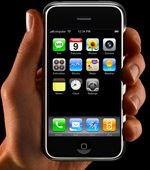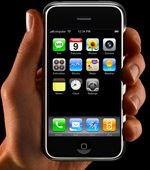
For three years I used a Blackberry, linked to my exchange server account where I worked. In practice all I did was set up a rule in exchange to forward all my e-mails to the e-mail address associated with my Blackberry. Simple.
At the beginning of this year I started my own business - hence this web site - and had to decide what phone to buy. All my sons had an iPhone as did a few of my friends. I had also made the jump from a PC to a Mac. The dual processor Macbook meant I could boot in Windows of OSX and have the best of both worlds.
This made me lean towards an iPhone, given that I assumed it would work better with my Mac.
There were a few things I needed the iPhone to do:
1. Access my Bigpond e-mail
2. Sync my Entourage diary, notes and To Do list with the same functions on the phone.
3. I didn't think I needed web access or Google maps of a lot of the other things that come standard on the iPhone.
I researched the e-mail synching, using MobileMe, where all your data is stored in a 'cloud' and syncs to your Mac or iPhone or any web based machine. It looked pretty good.
Theory intro practiceI moved my number from my previous provider over to Telstra and decided on a suitable plan. (Since upgraded when I realised how much mobile plans costs - the joys of a company phone were no longer ..)
Calls and texting were as I expected, they worked OK and whilst it took a while to get used to the way the iPhone worked, this was no real problem.
Setting up my e-mail so I could receive it and reply from my phone took a bit longer. I discovered that MobileMe only works with a
@me.com e-mail address so I had to set one of these up. Plus there is an annual fee - which I didn't really mind.
In order to then get my Bigpond mail 'pushed' to my phone, I had to forward all the mail using Bigpond's on-line e-mail manager, to my MobileMe account. I suppose this is no different to how I set-up my Blackberry, but it took a while to work out.
So I set up both MobileMe and my Bigpond POP account in the e-mail section of the iPhone.
Whilst the MobileMe mail is pushed to my account, I have to 'pull' the Bigpond mail down my opening up Mail and then the Bigpond account.
After all this, I have decided to de-active the forwarding of my Bigpond mail to my MobileMe account and now just 'pull' down my Bigpond mail when I am out of the office. Being forced to have a MobileMe account was not really how I wanted to work, given that I have had my Bigpond account for 10 years or so.
Calendar/To Do/Notes
Synching my calendar etc between my phone and laptop was another key part of how I wanted to work and for the Calendar part, I use MobileMe's Calendar function. In order for this to work I did need to start using ICalendar on the Mac, but because this can sync internally with Entourage, I discovered this is actually OK. I have also discovered iCalendar's multiple calendar function, which is great.
To Do
This was a real pain as there is no native sync of a To Do list on the iPhone. Seems strange I know, but it wasn't built into the software - at least not yet.
So, the work around is almost as good - I use Appigo's To Do product. It is an App you can download and install on your phone, plus these is a companion program that runs on the Mac and syncs with ICalendar's To Do function.
Synching the two is done via a wireless connection. I have a home wireless network which both my Mac and my IPhone connect to. Once this is done and working, the synching of my To Do list works fine. It would be nice if this was part of the MobileMe service - but at least it works.
Notes
I have a stack of notes in Entourage. All imported from my exchange account. Unfortunately there seems to be no product that syncs Notes in the 'ics' format with the iPhone, so at the moment I have to live with this problem. I do tend to carry my laptop with me everywhere , so that's not too much of a problem.
Other Apps
Air Sharing is a great App that uses the same wireless connection to enable you to put any files on your Mac onto your iPhone. Its easy to do, just as you would with shifting any file from one device to another. It does need a program on your Mac as well as the iPhone
Evernote
Not yet sure of this app and I am currently using it to get around the lack of Notes sync. Its designed to enable you to 'clip' something from a web page, image, text or the whole page and then sync that with the Evernote server somewhere in the sky which then syncs with the Evernote app on your iPhone. It seems to work OK and I use it for copying images, addresses, articles etc from the web to my iPhone.
I'm sitting in the Q Club at the moment and before I left home I browsed to the hotel I am staying at and clipped the address, etc to Evernote using the Safari Evernote plug in. A few seconds later it was on my iPhone.
Overall
My iPhone and I are slowly becoming friends. Can't wait for the promised software update which will hopefully allow cut and paste, To Do sync and a whole lot more.
The keyboard is a pain though - blowed if I can get anywhere near the accuracy I got on the Blackberry. Not sure what it needs ... bigger keys or smaller fingers?
Time till tell.
 (This is from www.philcooke.com. He said it all so well, so here's a reprint.)
(This is from www.philcooke.com. He said it all so well, so here's a reprint.)